Forgotten Passwords, New Programs & The Irksome Quirks Of The Operating System
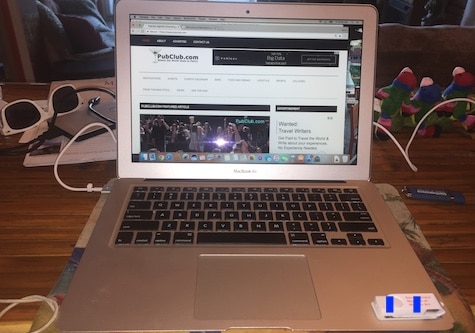
Getting a new computer used to be fun. Exciting!
Now, tho, it’s a royal pain in the #$@)#!
I know this because, much to my chagrin, I had to go through the process when my white MacBook Pro died on me. Just died; I had no idea computers did that, but after seven loyal years with ZERO problems, the computer gave way when the logic board decided it had enough of its fine life.
So I marched off the local Mac store and walked away with a MacBook Air. I really would have preferred the new MacBook but this was several hundred dollars cheaper and I’m on an budget.
And that’s when the frustrations began:
• The New Macs Don’t Come With iMovie
A standard free tool for years, I was shocked to learn you now have to buy this great program. For 15 bucks! This is a must-have item for me, as I do a lot of vlogging on the PubClub.com YouTube channel (more than 600,000 views folks!).
Insert Marge Simpson-like groan.
• The Frustration Of Forgotten Passwords
I already knew I had forgotten all my Twitter passwords, so I’m going to have to reset them, which will mess things up temporarily on the phone. But, of course, there were others. Example: the App Store. Since I had to BUY iMovie, I went to the App Store.
They have odd password requirements such as capitalizing the first letter so I’m always forgetting and resetting it. This time, however, I had it written down but still was denied. Apparently I had not used in in a while. So I put in one I use for most things and it said – seriously – to “use a password you’ve not used in the past 12 months.”
Insert louder Marge Simpson-like groan.
Software Frustrations: Photoshop & Microsoft Office
Another quirk about the new Macs is that they don’t come with a CD drive. What!? Why? (Okay, I know why; they want you to buy and download everything from the App Store or iTunes. Greed!)
So I had to go to Fry’s (insert low Marge Simpson-like groan) and buy an external CD drive ($35) to try and install my existing Photoshop (5.0) and dated Microsoft Office. I had little confidence these would work with the new OS but it was worth a try.
Naturally, neither did, so I went on the Adobe website and quickly discovered I had to pay $99 for the new program. I did get on-line help (of sorts) which was nice – I was dreading having to call Adobe – but learned that even with the code from 5.0, I still had to pay $99. I don’t know what I’m going to do about Office. Really, I just need Word.
Insert low scream.
Buried face in hands.
Hey, positive update: I found Word Air for free on the App Store and it opens Word documents, so this could be a free solution!
The Frustrations Of The New E-Mail System
As of this writing, I’m only into my second day but my first impression of the “upgraded” e-mail system on the Mac is that it sucks.
For starters, I have multiple e-mails and the system apparently dumps them all into one thread so it’s impossible to keep them separate. Secondly, I created signatures but apparently put them in the wrong place (?) because they don’t come up when I send an e-mail. So I have to figure out where exactly to put them and then of course retype all of them.
I was also annoyed by an alert popping up whenever I received an e-mail. Some people love this but I hate this; it breaks my concentration and writers need to concentrate, especially when we get on a writing “roll.”
I eventually fixed this (I think) by going into every Preferences folder I could find on the computer and turning off all the alerts.
Now, if I can figure out how to turn off the password requirement when I turn on the computer, I would be completely Preferences happy. I thought had found it but it turned out to be a false alarm.
Insert low-level scream.
Two drinks of wine down plus one celebratory drink for turning off (I think!) the mail alerts.
The Super Frustrations Of Getting A Password Reset From Microsoft Outlook
This pales in comparison to Microsoft Outlook. I signed up for it because my PubClub e-mail, [email protected], goes thru a friend’s server, so it uses a third party. I had been using Entourage and Outlook is the new Entourage. I signed up for an account, then had to put in things like POP, incoming server, outgoing server. etc.
Naturally this did not work so I contacted my server buddy and planned to just give him the log-in to let him do it, which he can do in about 30 seconds. However, Outlook would not recognize my password so I had to reset. And to reset, I had to fill out a form with name, address, etc.
Then it asked me if I used any Microsoft products (I put Skype) and if I had ever purchased a Microsoft product (yes), then it asked me a long list of questions about names of friends on Sype, the credit card number I used to purchase Word and my four favorite movies of all time. I made up that last part but you get the idea.
I didn’t answer any of these and was told that I could not get a new password because they did not know enough about me! So I did it again, put down Jimmy Buffett, Abraham Lincoln and Darth Vader as Skype friends and finished the form. I was then told that Microsoft would review my information and get back to me in 24 hours to let me know if I am worthy of a new password.
Screw that, I said, and I created another account, which I passed along to my friend. When I checked into this account the following day, it did not acknowledge its existence.
Insert VERY LOUD Marge Simpson-line groan.
Guzzled a big glass of wine.
The Frustrations Of Free Photo Programs
I got a light-bulb thought (or so I thought) and figured there had to be free programs out there, so I did a search. And quickly enough, I found a couple articles on free photo software. The articles made them sound like a dream, but of course, nothing ever works for me as it seems to for others. First, I tried the highly-recommended Gimp.
Once I launched, a blank screen came up so I closed it. Then the program disappeared! So I downloaded it again. Same thing. Eventually, I got it open and found tools, but when I went to test it, the program did not acknowledge my plugged-in external hard drive, where all my photos are located.
The other program I tried, Nic, is so complicated it has several different elements, each with a different function. But none that I need, which is simply to size and lighten and darken photos, and to have a text tool to make a PubClub.com watermark.
By this time, I had spent three hours on the computer and all I had really accomplished was downloading iMovie.
Insert VERY LOUD scream.
Took a shot of whiskey.
Eventually, I found an article stating that Preview, which is already on the Mac, has photo editing capabilities. I tried it and it will take a little getting used to but it works! In fact, I used it for the photo in this article. Then again, the PubClub watermark is just a pair of parallel bars. Hmmm.
Insert a quiet but audible “hey… yeahhh!”
Took a celebratory drink of wine. But may need more wine.
Positive update: After using Preview, I’m really beginning to like it and can even envision liking it more than I ever did Photoshop.
The Frustrations Of The New Mac OS 10 Sierra
For all my solutions in other areas, and putting up with odd quirks of passwords and other things, this is the most frustrating issue of the new computer.
This new Sierra operating system has one really annoying “feature” that had me reaching for the whole bottle of wine. And the whiskey was within easy reach, too.
Unless I’m missing something, you can no longer just “grab” the slide bar on the top right of the page to scroll. Now you must first use the down arrow key to get that slide bar to appear on the screen. Not only that, but you must grab it quickly – in less than a second – or it disappears.
What is the point of this, other than for the developers to say “isn’t this cute, you get to use the down button now!”
Not only does it take longer, but it’s “argggg” frustrating when going into folders to try and scroll to get to a file. And when I went on WordPress to update the PubClub.com home page, I nearly exploded.
On WP, when you write a story, you put it into a category. Such as here, (From The Barstool), or London, Music – whatever I have created as categories. Also, when I put and replace stories on the homepage, I use Categories.
Well guess what – that slide bar does not pop up in Categories; when you hit the down button it scrolls the entire page, not that section within the page. Without that slide bar, I cannot get to all the categories.
Insert very VERY LOUD scream here. Pulling of the hair began.
After about 20 minutes, I discovered that in order for the slide bar to appear, I must put the cursor on categories that appear at the top of that section, then using the down button to define them as if I were copying and pasting. Then, and only then, does slide bar appear, enabling me to access the entire Categories section.
When I get to the category I want, I must then click an empty space to release the defined area.
Insert “What the Fu#@)!? Sound
Downed a glass of wine.
The Frustration Of Accessing The Desktop & Moving Between Programs In OS10
Another irritating thing was is it’s not easy to move between programs, and I could not figure out how to move the programs aside to see the desktop. Previously, I just slid my finger across the trackpad and the programs would disappear, the reappear when I slid it again.
Eventually I did figure out how to do this but it took a while. In another “cute” move, Apple has renamed things in the System Preferences. It’s in a subfolder, in something called Star Wars or some related out-of-this-world name (actually it’s Launch Pad).
Insert loud WHY!? sound.
Took two drinks of wine in frustration and one in celebration at finding one solution.
Siri?? Seriously?
I scanned a few reviews of OS 10 and they were all by journalists who glowed over the system (as journalists are prone to do, especially when Apple gives them a Mac and makes it so easy for them to use they practically stand over them whenever they anticipate hearing “say, how do you…”).
They all mentioned it has a Siri function but that is not on my computer. Figures. I wouldn’t use it anyway; talking to a computer (or into a phone) just seems silly to me. Then again, (now that I have the new $15 iMovie!) it would have made a hilarious video to see how Siri would have responded when I was yelling “what the fu%#^!?”
By the end of the night, which started at about 6:30 p.m., and ended at about 1:30 a.m., I had – through persistence and some problem-solving – actually achieved some measure of workability with this new computer.
But I’m far from done and no doubt will face many more frustrations in the coming days and weeks.
At least the wine, whiskey and all manner of other mentally-soothing alcoholic options are within easy reach of this new Mac.
Cheers.
Leave a Reply
You must be logged in to post a comment.